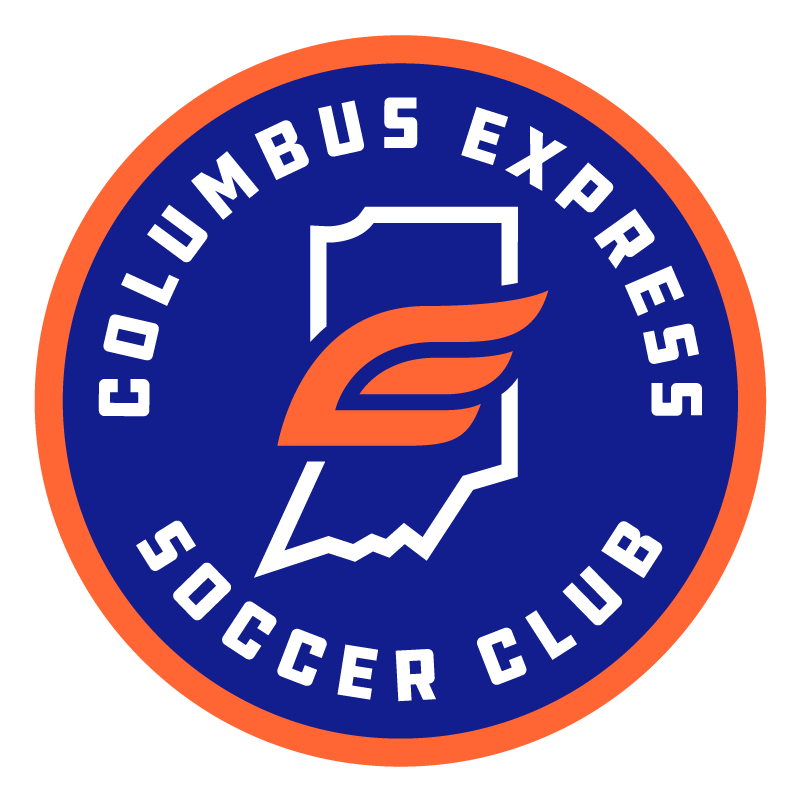Soccer Village Club Uniform Ordering System Instructions (PDF Here)
Go to soccervillage.com . Then CLICK THE TEAMHUB ICON (upper right of webpage). You must go to TEAMHUB for club ordering to create and login to an account.
Enter your email address and password if you have previously ordered. If you are a new user, select “Create an Account” and register the parent/guardian information. Do not register your child’s information. A parent or guardian over the age of 18 must be registered for the order to be accepted.
You will be asked for the Group Code for your club. Columbus Express is: CESC21 Enter the Group Code and hit “Continue to Player Information”.
Next, enter the basic information for the player for which you are ordering. All fields are required except player number assignment. The club will submit that directly to Soccer Village. Soccer Village cannot assign jersey numbers.
Select how the player was fitted or if they were not fitted. Note: We strongly recommend players be fitted before placing your order. Click “go to Team Site”.
Select the items, sizes and quantities that are needed and add items to your cart.
Once all items are added, click the cart in the upper right-hand corner to review order and checkout.
If order is confirmed, the final page will allow you to enter your payment, billing and shipping information and submit your order.
You will receive an email confirmation with an order number as soon as the order is placed.